Step 6
On your dashboard, click on the "Databases" under the "Deployment" heading.

Then, click on "Connect."
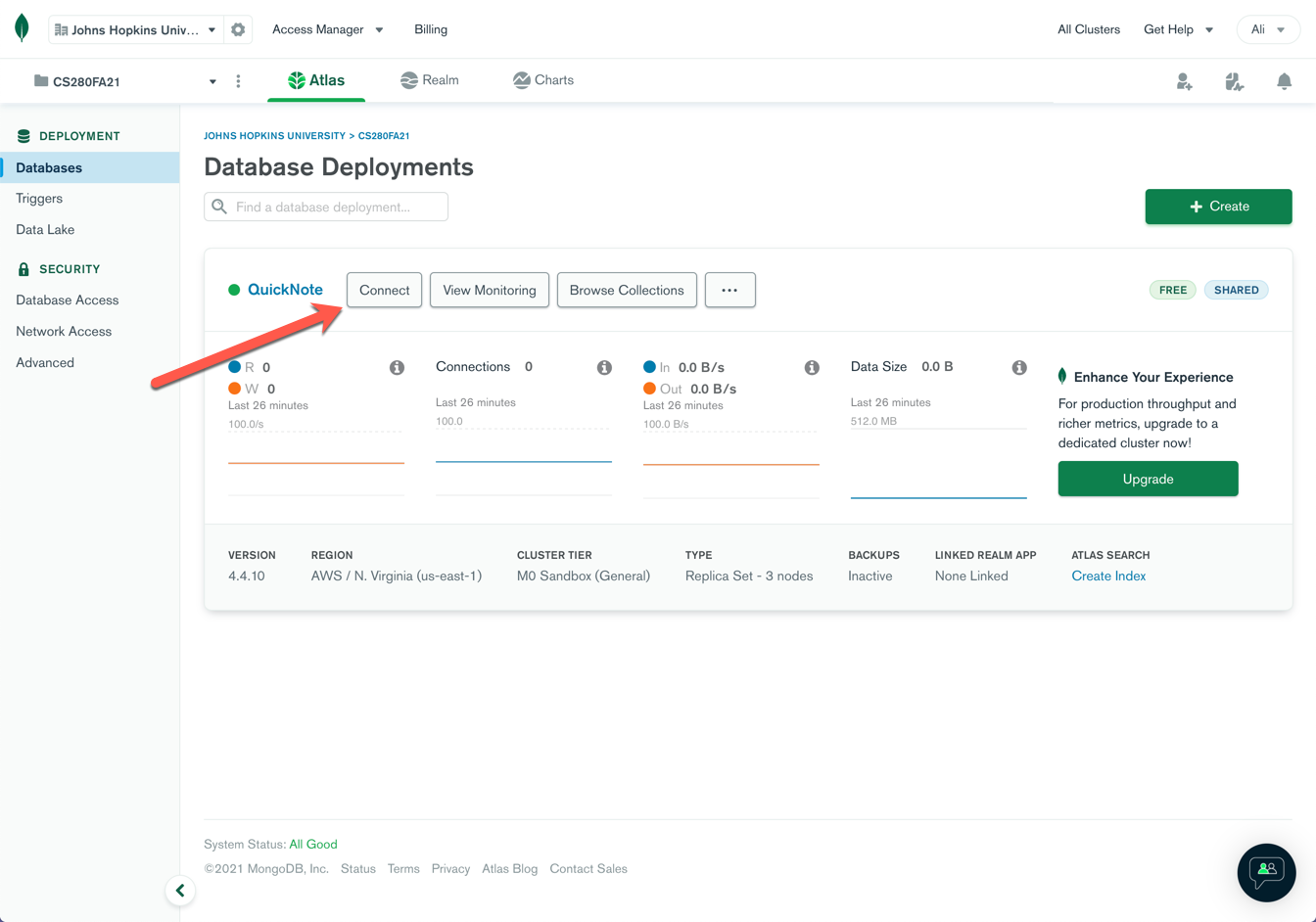
You will see the following prompt. Select "Connect your application."
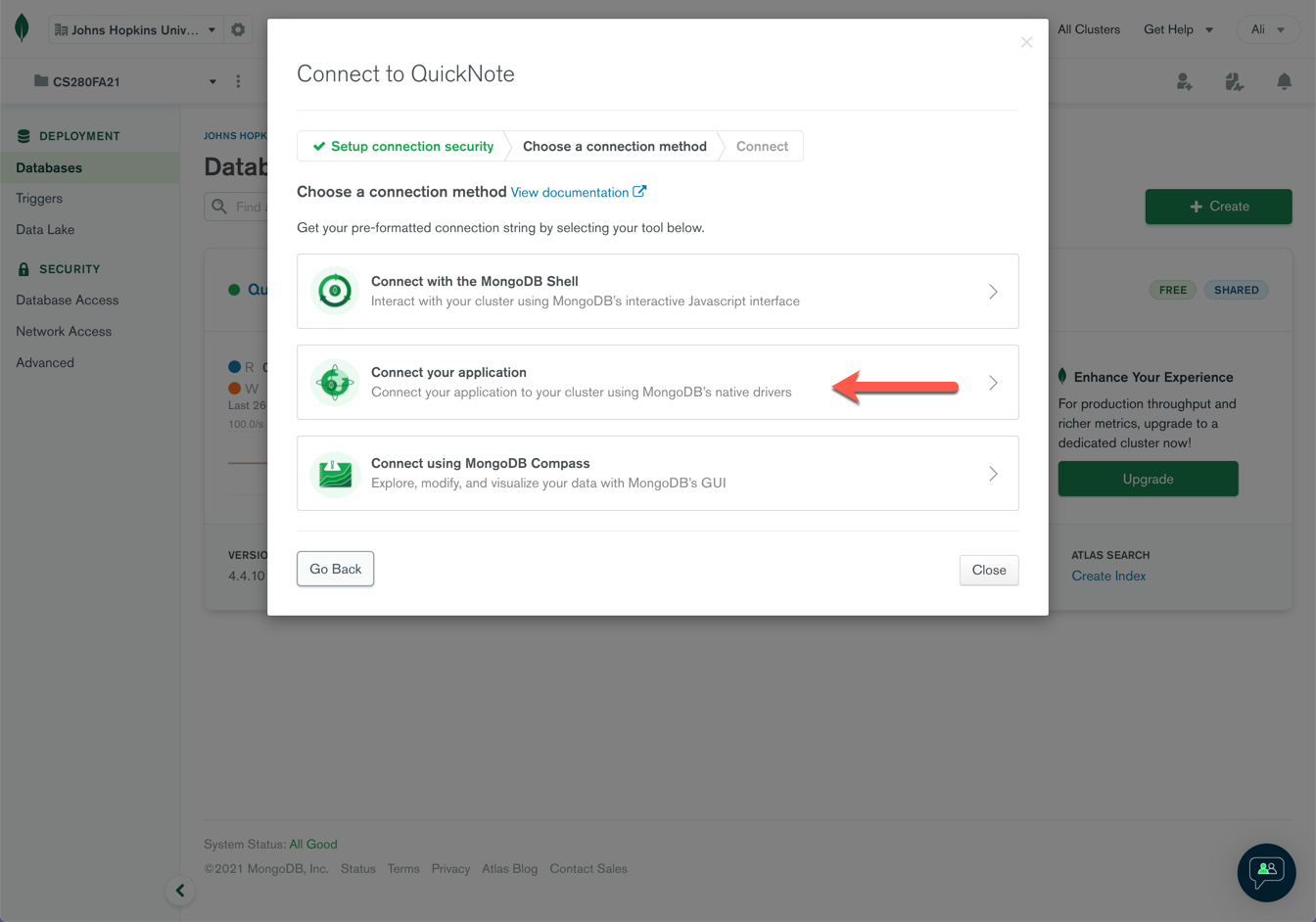
You will be provided with a URI as shown below:

Copt the URI. You must replace <password> with the password generated for your MongoDB user.
mongodb+srv://quicknote-admin:<password>@quicknote.ydsfc.mongodb.net/myFirstDatabase?retryWrites=true&w=majority
You can also change the name of the database to something other than myFirstDatabase. I've changed mine to quickNoteDB.